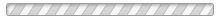Frequently Asked Questions
If you don't find a question or answer that is satisfactory to your inquiry, please contact us at admin@hyasports.org
Sport specific FAQs can found in their section of the website.
DO YOU PROVIDE SCHOLARSHIP/FUNDING ASSISTANCE?
Yes we do. We are compassionate and understand that not everyone can cover the necessary fees for youth sports and we never like to turn a child away because of it. Please contact us at: admin@hyasports.org to inquire further.
NEW TO SPORTSENGINE?
Here is your quick start guide to creating an account and using the SportsEngine platform as an athlete or parent.
HOW DO I DOWNLOAD THE SPORTS ENGINE APP?
Join the HYA Team with the FREE Sports Engine APP!
We are now accessible on the Sports Engine Mobile App. Sports Engine is a free app within your phone's app store or Google play store. Once you download the app and log in, you just select the teams and players you want to track through the season.
Steps to Download and Login to the App
- Click one of the buttons below, or search Sports Engine in your phones app store.
- Download the app to your phone.
- Use your username/password to log in!
WHAT IS THE HYA MAILING ADDRESS?
Our address is: Hampton Youth Association (HYA), P.O. Box 81, Hampton, NH 03843.
If sending a registration check, please make it out to: Hampton Youth Association and note the player's name/sport in the memo box.
Donations 'In Memory of...' please include name in memo box. Any accompanying letter will be read at the next HYA Board meeting.
HOW DO I GET ON THE HYA EMAIL LIST?
Simple. Just create an account. Here's how:
HOW CAN I CHECK IF I ALREADY (OR PROPERLY) REGISTERED MY CHILD FOR AN HYA SPORT?
Upon registering your child in an HYA sport for the first time you will be prompted to create a new USERNAME & PASSWORD. From then on, you will always have the opportunity to LOG-IN and check your account's status. This includes the status of any sport you registered your child to play - past and present. To check registrations:
CAN MY CHILD PLAY IF HE/SHE DOESN'T LIVE IN HAMPTON?
Yes! HYA Sports are open to most children of the Seacoast NH area and beyond. Players from the towns of Hampton, Hampton Falls, North Hampton, Seabrook and South Hampton are eligible. If you are from outside one of these towns and want your child to participate, please contact us at admin@hyasports.org before registering to ensure league rules don't prohibit (i.e. Cal Ripken, NHYLA, etc...). In most cases, there shouldn't be a problem.
I'D LIKE TO VOLUNTEER MY TIME, HOW CAN I HELP?
All HYA sports are always looking for dedicated, volunteer help. If you like working with like-minded, local parents who think youth sports should be all about fun - then working for the HYA might be your calling. Positions are always opening to be Commissioner, Coordinator and/or Coach for all our sports. Please email us at admin@hyasports.org and let us know of your interest.
ARE HYA REGISTRATIONS TAX-DEDUCTIBLE?
Yes. The HYA is a registered 501(c)(3) non-profit. Be sure to keep your email registration receipts for tax filing purposes.
I'M AN HYA PARENT, HOW DO I NAVIGATE THE SPORTSENGINE WEBSITE EFFICIENTLY?
Please click HERE to enter the SportsEngine Training Camp for Parents. There are easy-to-follow tabs and videos to help set your account properly for you, your child and household.
DO YOU PROVIDE A FAMILY DISCOUNT?
Yes and No. It varies from sport to sport and season to season. Most often, families with 3 or more players participating are often capped or discounted (see that sports registration for specifics and if it is offered?). If so, in order for the registration system to recognize that your family is registering multiple players, please register all of your players at this time. On the Review Page, there is a link near the bottom to “Register Another Player” - please click on this link to ensure that all of your family’s players are registered within the same order. Failure to do so will result in improper processing of the family discount rate in the system.
The cap/discount does not apply when registering for separate sports -or- when registering for the same sport, but different programs (i.e. Spring Season vs. Fall Season. etc...)
ESSENTIAL PARENT HOW-TO'S
In many instances, more than one parent or guardian needs to be in the loop with a child's sports life. Using the mobile app, you can add additional guardians to an account. Guardians can 1) View games and events 2) RSVP to games and events 3) Send and receive messages to coaches and team members 4) participate in team chat
Once you've created your account, add your mobile phone so you can receive text messages from your team manager or coach.
Now that you have your mobile phone on your account, make sure you enable text messaging and any other notifications.
Following a Team on the SportsEngine Mobile App
Are you a family friend, grandparent or fan that wants to follow a specific team on the SportsEngine platform? Here is a quick guide to follow teams on the mobile app.
Do you need a second parent, other family member or nanny to get messages about schedule changes or game times? Add a second email address to forward all communications.
Do you need to send a question to your team manager or another parent about a ride? Follow these instructions on how to send messages using the mobile app.
Coaches and team managers need to know if you are going to able to attend a game or practice. You can easily RSVP using the mobile application.
Team Management Guide for Parents & Athletes
Is your team using SportsEngine Team Management to manage RSVPs, schedules, and communication? This article will provide you with everything you need to know for a successful season!
Bookmark your Website to the Home Screen of your Mobile Device
Access your website with a single tap from your mobile device's home screen.
Having troubles logging in? Reset your password to view your MySE dashboard.
ESSENTIAL COACH HOW-TO'S
STAY CONNECTED TO YOUR TEAM
Keep connected to your team. Quickly check schedules and team updates, plus message other members on your team and receive heads-up from athletes about practice. Enjoy unlimited access to scores & stats, photo/video sharing, and more.
Easily add and edit athlete info, manage schedules, and message team members
Messaging Your Team in TeamCenter
Send a message to an individual member, selected members, or the entire team directly from TeamCenter or from the SportsEngine mobile app
Basic Team Management
Perform basic tasks using the Team Page Team Managementfunctionality
Add Contacts to Receive Team Messages
Add additional email addresses to a non-member's profile in order to be able to include all athletes in team communications
Manage RSVPs for each athlete within your team’s TeamCenter or within the SportsEngine mobile app
Sending RSVPs for Existing Games or Events
Do you import your game schedules from a third-party scheduler or create them manually on your team page? This article explains how to add RSVPs to those games and events after they are imported.
Review help articles about how coaches interact with TeamCenter and the SportsEngine mobile app
Bookmark your Website to the Home Screen of your Mobile Device
Access your website with a single tap from your mobile device's home screen.
Hampton Youth Association - P.O. Box 81, Hampton, NH 03843
Registered 501(c)(3) non-profit